“Enable Queue” in the Chat Button can be used to queue incoming Chats when all agents are busy(Agents are at full capacity assisting other customers). We can define Queue Size Per Agent or Overall Queue Size. When “Enable Queue” is enabled, we have to enter a value in Queue Size Per Agent or Overall Queue Size field.
1. Use “Enable Queue” in the Chat Button.
2. Enter Queue Size Per Agent or Overall Queue Size.
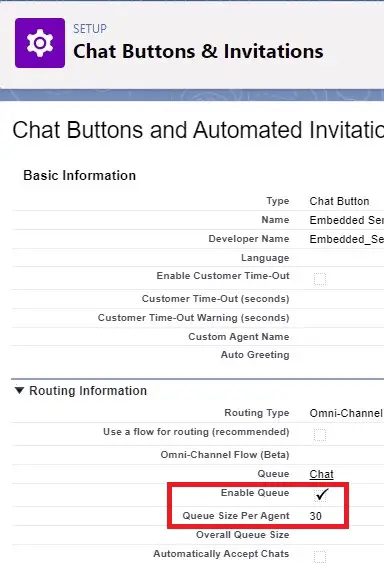
Reference Help Article – https://help.salesforce.com/s/articleView?id=sf.live_agent_chat_queuing_options.htm&type=5