Use Push Time-Out (seconds) to assign the Chat to other available agents when the agent is not accepting the Chats in Salesforce.
Push Time-Out is the amount of time given to an agent to respond to an assigned item (Chats or other records when using Omni-Channel) before it’s pushed to another agent. This can be set with Chat Routing Information and with Omni-Channel Routing Configurations. If both are configured with a different a value (time in seconds) the time set for Chat takes precedence over Omni-Channel routing configuration.
https://help.salesforce.com/articleView?id=000313054&mode=1&sfdcIFrameOrigin=null&type=1
Routing Configuration:
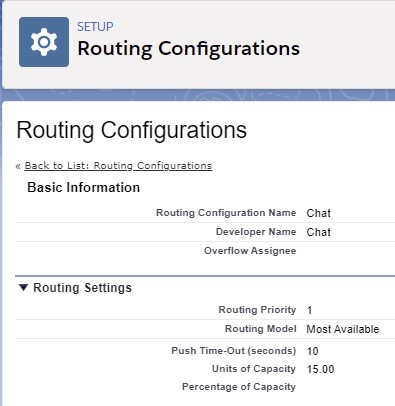
As per the above Routing Configuration, the chat will be routed to other available agent if the currently assigned doesn’t accept the Chat in 10 seconds.