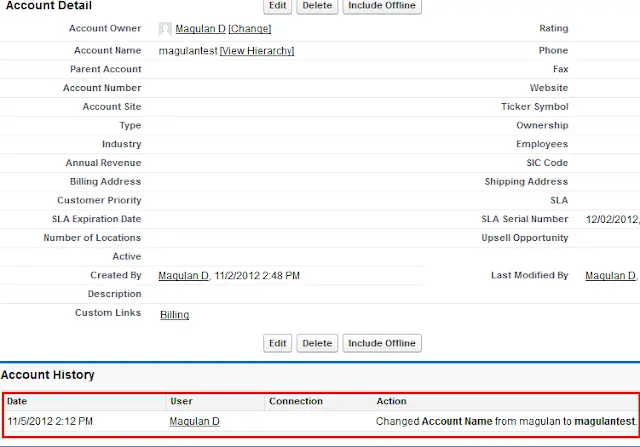Whenever a user modifies any of the fields selected below, the old and new field values are added to the History related list as well as the date, time, nature of the change, and user making the change. Note that multi-select picklist and large text field values are tracked as edited; their old and new field values are not recorded.
To start tracking a field, click ‘Set History Tracking’ button, check ‘Enable Field History’ checkboxd, select fields to track and click ‘Save’ Button.