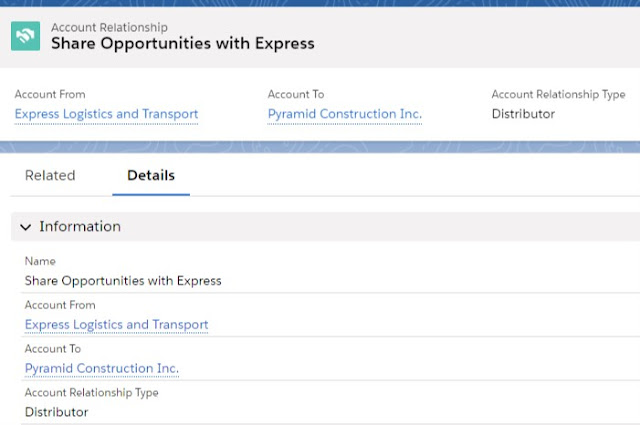Account relationship data sharing rules allow you to define the criteria that are used to share object records with an external account. The data sharing rule defines the relationship type, the information that is shared, and the record access given to the account that is gaining access.
Once you’ve created your data sharing rule, you can use it to share data with an external account by creating an account relationship. The account relationship comprises the account that is sharing information, the account that is accessing those records, and the type of relationship they have.
1. Enable Account Relationships.
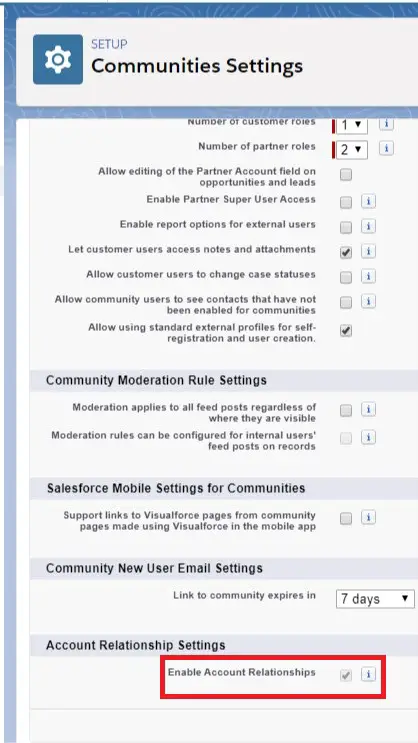
2. Go to Account Relationship Data Sharing Rule Settings.
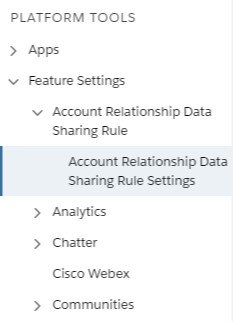
3. Create Account Relationship Data Sharing Rule.
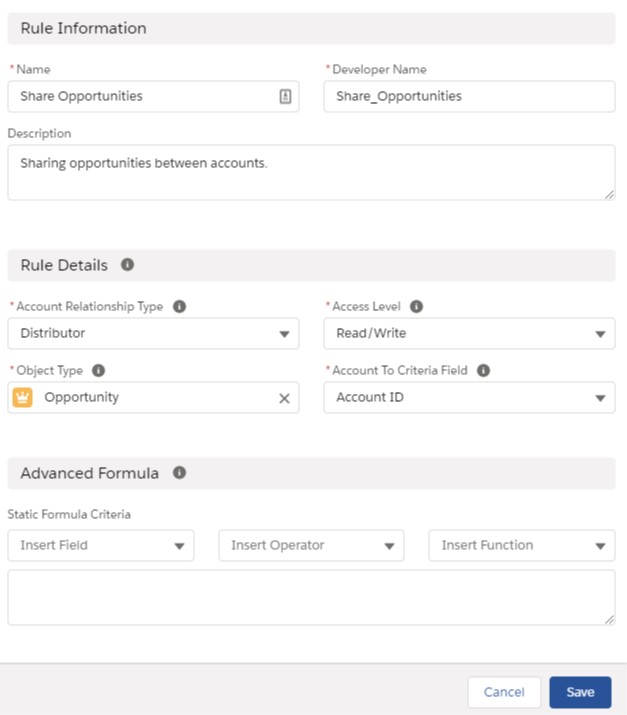
4. Open an Account record.
5. Go to Account Relationships: Account From Related List.
6. Click New button to share the opportunities from one account to another account.