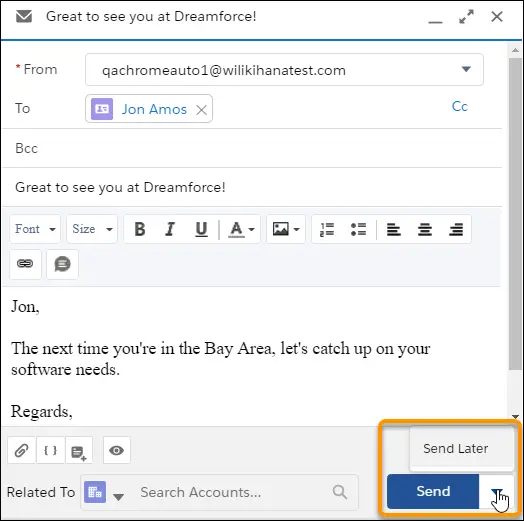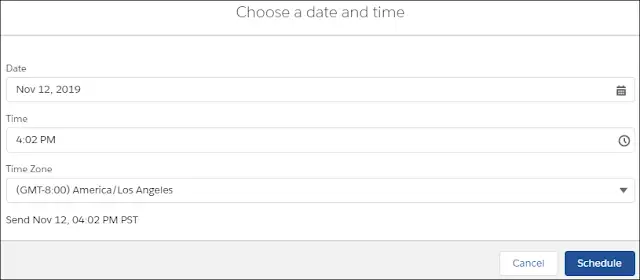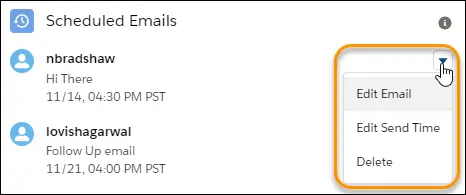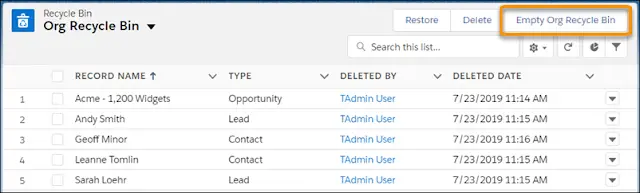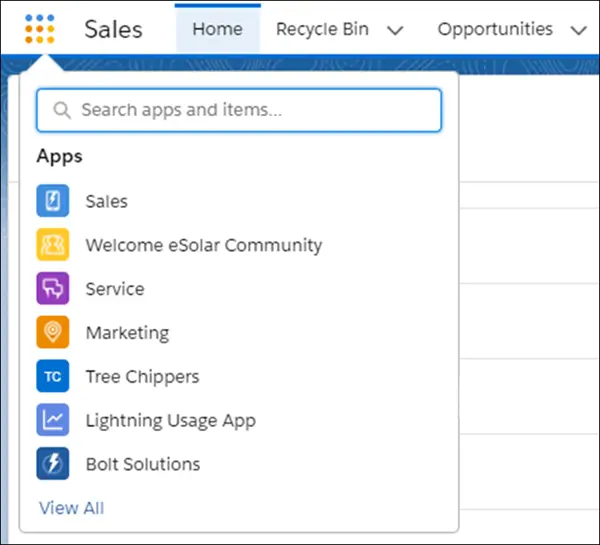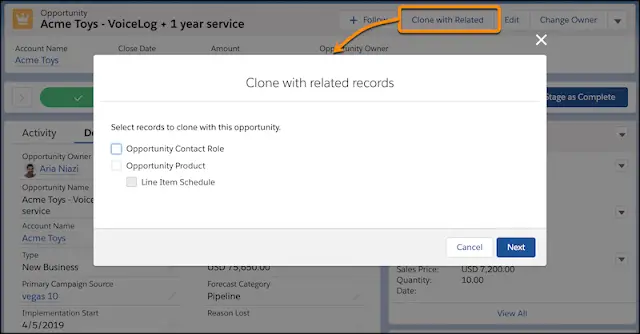Schedule and Manage Scheduled Emails in Lightning Experience
Sales reps can specify email arrival times to increase the chances of an email being read. They can schedule an email to arrive at the start of a contact’s work day, for example. The new Scheduled Emails component lets reps update content of a scheduled email and change its scheduled date and time.
Assign Tasks to a Queue to Share Work Efficiently
Let sales reps share their workload by setting up queues for tasks. Reps can assign tasks to their shared queues, and then individuals can take ownership of those tasks from the queue’s list view.
New Salesforce Mobile App
A Major Upgrade, Plus Navigation and Search Improvements In Spring ’20, all active Salesforce mobile app users, including Salesforce Classic and Lightning Experience users, get upgraded to the new Salesforce mobile app the week of February 17, 2020. Get quick access to the items you use the most with a customizable navigation bar and a new Einstein Analytics navigation item. Search enhancements and Einstein Voice Assistant (Beta) make it easier to find what you want, and link sharing makes it easier to share it.
Clone a Sandbox with a Version Different from Production
You can now clone a sandbox that’s on a different major Salesforce release version than your production org. Previously, a sandbox that was on a different version from the production org due to a release transition couldn’t be cloned, and the clone link in the UI was disabled. Now you can clone preview sandboxes for development, testing, and training.
Secure Your Sandbox Data with Salesforce Data Mask
The @track Decorator Is No Longer Required for Lightning Web Components
No more guessing about whether to use @track to make a field reactive. All fields in a Lightning web component class are reactive. If a field’s value changes, and the field is used in a template or in a getter of a property that’s used in a template, the component rerenders and displays the new value.
Aura Components in the ui Namespace Are Deprecated
Salesforce will end support for the deprecated components on May 1, 2021.
Communicate Across Salesforce UI Technologies with Lightning Message Service (Beta)
Use the Lightning Message Service API to communicate across the DOM, between Aura components, Visualforce pages, and Lightning web components. Lightning Message Service also enables communication between a component in a main Lightning page with one in a pop-out utility bar. If you’re switching from Salesforce Classic to Lightning Experience, you can now build Lightning web components that can communicate with existing Visualforce pages or Aura components. A Lightning web component uses a Lightning Message Channel to access the Lightning Message Service API. Reference Lightning Message Channel with the scoped module @salesforce/messageChannel. In Visualforce, use the global variable $MessageChannel. In Aura, use lightning:messageChannel in your component.
Empty the Recycle Bin in One Step
Empty your Salesforce org’s Recycle Bin in Lightning Experience with a single click. Previously, you either selected individual items to delete, or had to switch to Salesforce Classic to permanently delete all items at once.
Access Reports and Dashboards in the Recycle Bin
Manage your deleted reports and dashboards in the Recycle Bin for Lightning Experience. Now you can view, restore, and permanently delete your reports and dashboards without switching to Salesforce Classic.
Get a Boost with App Launcher Enhancements
Find and open apps and items quicker with enhancements to the Lightning Experience App Launcher. Search for apps and items and have your top apps right at your fingertips.
Select View All to access all apps, items (now sorted alphabetically by column), and the AppExchange.
Clone Objects Along with Their Related Records
The Clone with Related action makes it simple to handle a variety of repeating business processes. When you click Clone with Related, all of the original object’s related records are also added to the cloned object.
Lightning Scheduler: Unauthenticated Scheduling
Now you can embed Lightning Scheduler in any website and ask visitors to authenticate as a user, or just set up a meeting without authenticating.
Case Merge
Merge your duplicate cases like you merge your duplicate accounts and contacts with Case Merge. Now, you can consolidate up to three duplicate cases so you can get through the clutter and focus on what’s important for your small business: your customers.
Navigate to a Record’s Create Page with Default Field Values
Now you can embed Lightning Scheduler in any website and ask visitors to authenticate as a user, or just set up a meeting without authenticating.
Case Merge
Merge your duplicate cases like you merge your duplicate accounts and contacts with Case Merge. Now, you can consolidate up to three duplicate cases so you can get through the clutter and focus on what’s important for your small business: your customers.
Navigate to a Record’s Create Page with Default Field Values
Create custom buttons and links that pass default field values to a new record.
To construct a custom button or link that launches a new record with prepopulated field values, use this sample formula:
/lightning/o/Account/new?defaultFieldValues=
Name={!URLENCODE(Account.Name)},
OwnerId={!Account.OwnerId},
AccountNumber={!Account.AccountNumber},
NumberOfEmployees=35000,
CustomCheckbox__c={!IF(Account.SomeCheckbox__c, true, false)}