Sample Code:
<apex:page StandardController="Opportunity">
GMT:
<apex:outputText value=" {0,date,M/d/yyy h:mm a}">
<apex:param value="{!Opportunity.LastModifiedDate}"/>
</apex:outputText>
<br/>
User Time Zone:
<apex:outputField value="{!Opportunity.LastModifiedDate}"/>
</apex:page> Output:
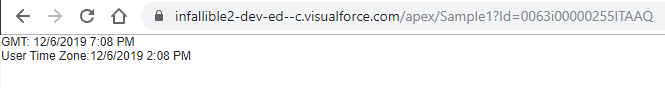
For using apex:outputText tag use
<apex:page>
<table>
<tr>
<td><apex:outputText value="User Local Time Zone time is: {! NOW() }" /></td>
</tr>
<tr>
<td><apex:outputText value="GMT Time Zone time is: {0,date,yyyy.MM.dd G 'at' HH:mm:ss z}"><apex:param value="{! NOW() }" /></apex:outputText></td>
</tr>
</table>
</apex:page>Note:
<apex:outputText value=”{!NOW()}” /> – it will show GMT time.
<apex:outputText value=” {!NOW()}” /> – it will show time in your local time zone (note that blank space has been added before the left brace).