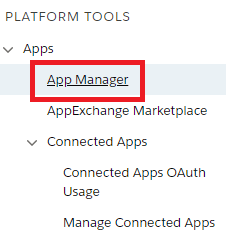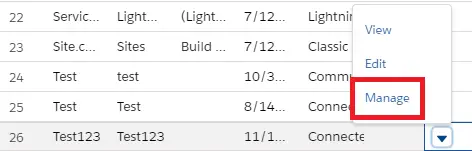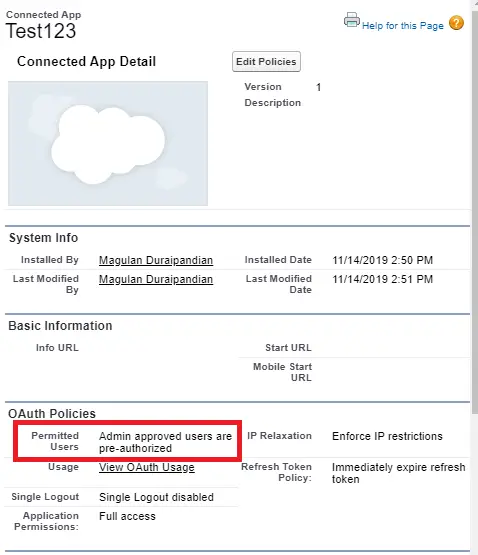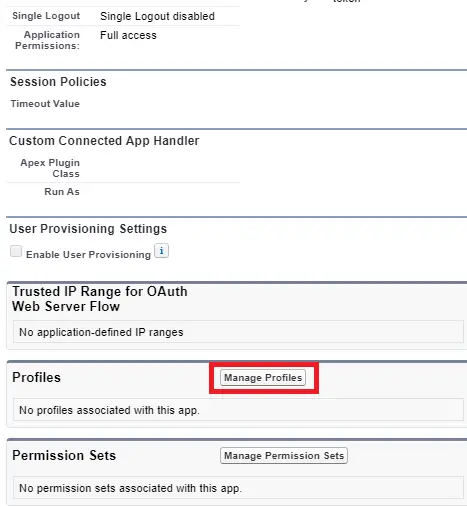How to find which license types/Profiles support OAuth login from external apps in Salesforce?
1. Go to App Manager.
2. Select the Connected App created for OAuth. Select Manage from the Actions Menu.
3. In the OAuth Policies section, set Permitted Users to Admin approved users are pre-authorized.
4. Select Manage Profiles to find.