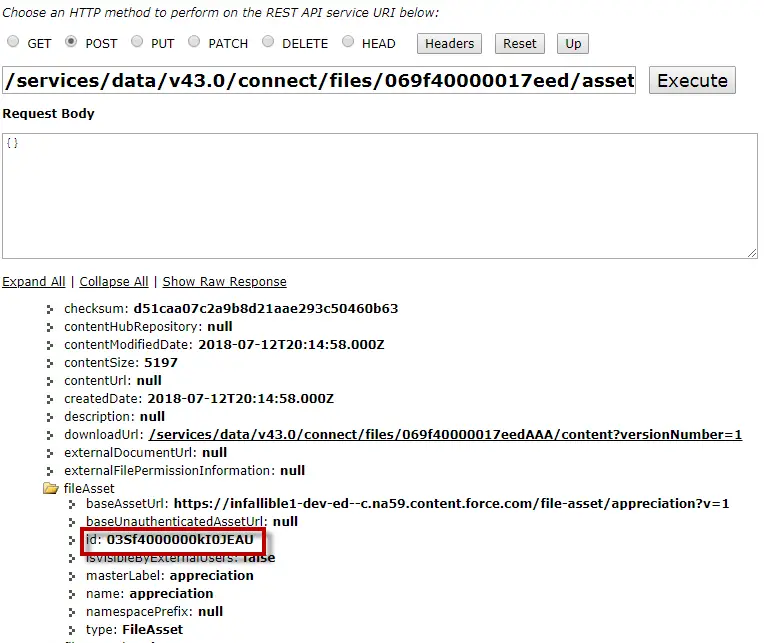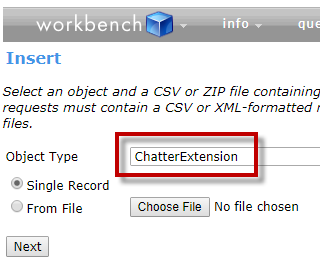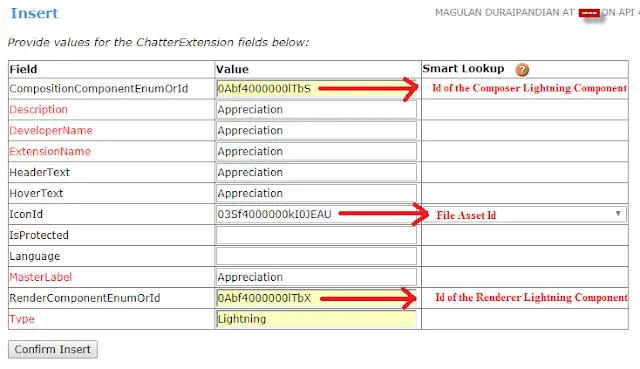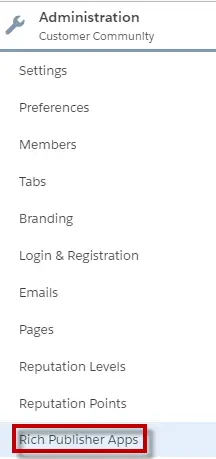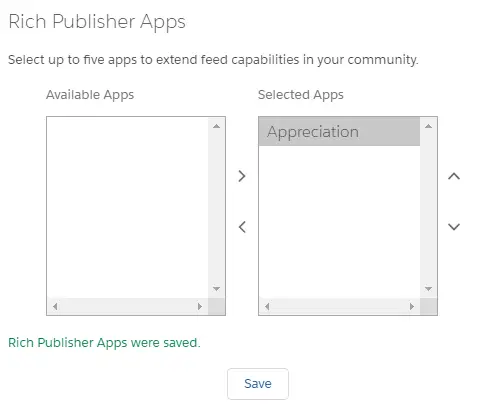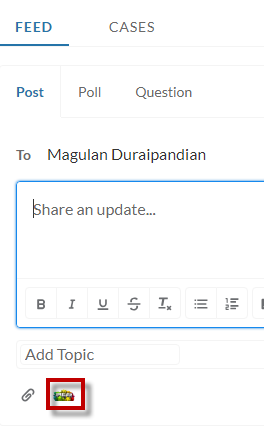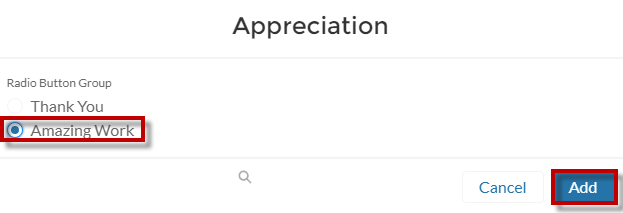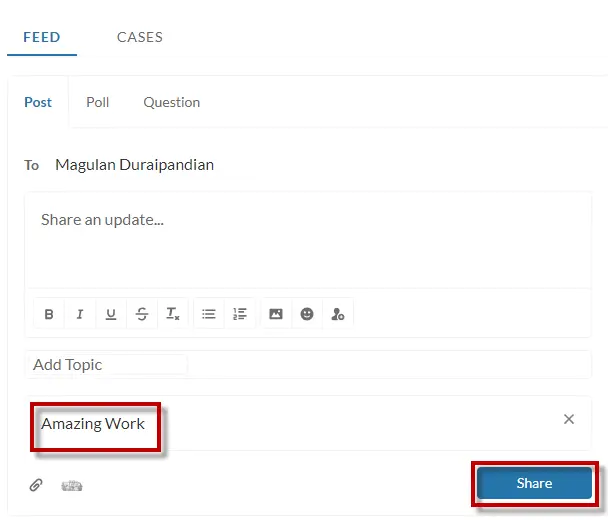There are three ways to add a Rich Publisher App to your community.
1. Get it from AppExchange.
2. Build a custom app in your org.
3. Port an app through change sets or packages.
Creating Rich Publisher App:
1. Create the below Lightning Components.
Composer Component:
<aura:component implements=”lightning:availableForChatterExtensionComposer”>
<aura:attribute name=”options” type=”List” default=”[
{‘label’: ‘Thank You’, ‘value’: ‘Thank You’},
{‘label’: ‘Amazing Work’, ‘value’: ‘Amazing Work’}
]”/>
<aura:attribute name=”selectedVal” type=”String”/>
<lightning:radioGroup label=”Radio Button Group”
options=”{! v.options }”
value=”{! v.selectedVal }”
onchange=”{!c.appreciate}”/>
</aura:component>
Composer Component Contrller:
({
appreciate: function(cmp, event, helper) {
var compEvent = cmp.getEvent(“sendChatterExtensionPayload”);
var selectedValObj = {value : cmp.get(“v.selectedVal”)};
compEvent.setParams({
“payload” : selectedValObj,
“extensionTitle” : “Apprecication”,
“extensionDescription” : “Appreciation”
});
compEvent.fire();
}
})
Renderer Component:
<aura:component implements=”lightning:availableForChatterExtensionRenderer”>
{!v.payload.value}
</aura:component>
2. Go to Chatter Tab.Upload an icon to refer. In my example I have used Appreciation icon.
3. Get the File Id.
4. Go to https://workbench.developerforce.com/login.php and log in.
5. Go to Utilities –> REST Explorer.
6. Do a POST request with the below URL and body as {}.
/services/data/v43.0/connect/files/069f40000017eed/asset
069f40000017eed is the file id from step 3.
7. Get the fileAsset id.
8. Go to Data –> Insert.
9. Select ChatterExtension. Select Single Record. Click Next button.
10. Enter the values as below and click Confirm Insert.
Adding Rich Publisher App to Community:
1. Go to All Communities.
2. Select the Community for which you want Rich Publisher Apps.
3. Select Administration.
4. Click Rich Publisher Apps.
5. Select the apps and save.
Output: