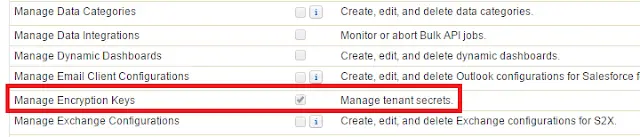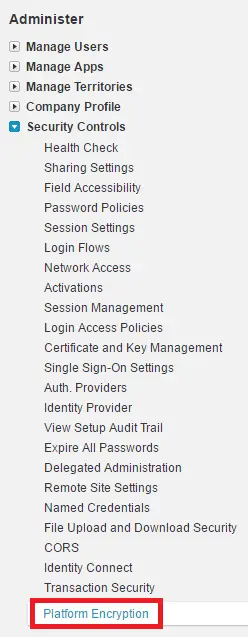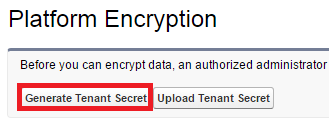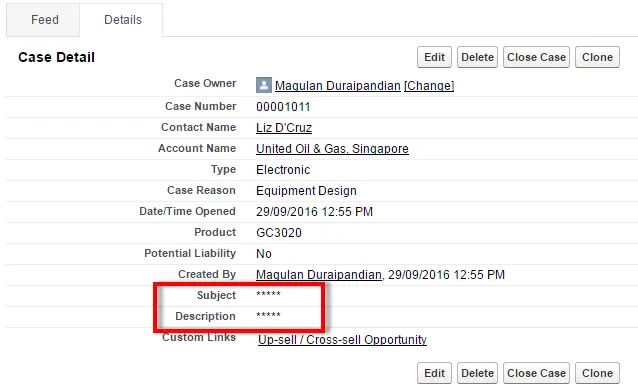Encrypted fields are encrypted with 128-bit master keys and use the Advanced Encryption Standard (AES) algorithm.
1. Create a Permission Set with “Manage Encryption Keys Permissions Salesforce” permission.
2. Go to “Platform Encryption”.
3. Click “Generate Tenant Secret”.
4. Use Encrypt Files and Attachments to encrypt attachments and Encrypt Fields to encrypt the fields.
Output:
Cheers!!!