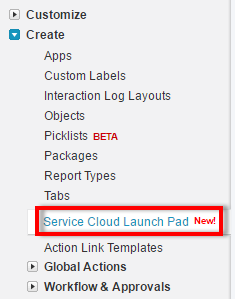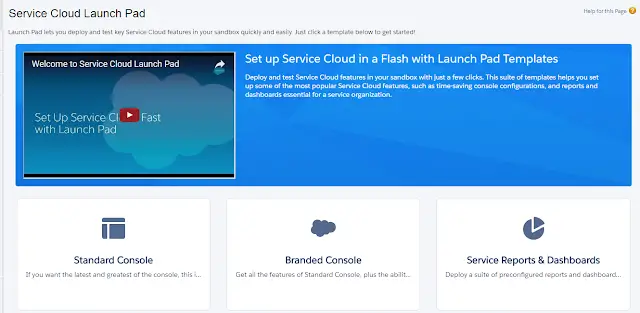Standard Console
If you want the latest and greatest of the console, this is the template for you. It includes the most-used console features, including keyboard shortcuts, the footer component, multi-monitor support and the ability to pin tabs. It also includes the most popular Service Cloud objects, including Cases, Accounts, Contacts, Reports and Dashboards.
Branded Console
Get all the features of Standard Console, plus the ability to easily customize it with your company logo and branding scheme.
Service Reports & Dashboards
Deploy a suite of preconfigured reports and dashboards to help you track your service-center metrics. When deployed, these are automatically added to your org. (The ability to view them is determined by each user’s access to Reports and Dashboards.)
1. Go to Service Cloud Launch Pad.
2. Select any template.
3. Give any name to the App.
4. Click View to view the app and Customize to modify the app.
Cheers!!!