Manual sharing allows users to grant one-off access to their individual records for users, roles, and public groups.
Manual sharing is available:
- To the record owners, their managers in the role hierarchy, and administrators.
- For objects set as public read-only or private in Organization-Wide Default(OWD).
1. Click “Sharing” button.
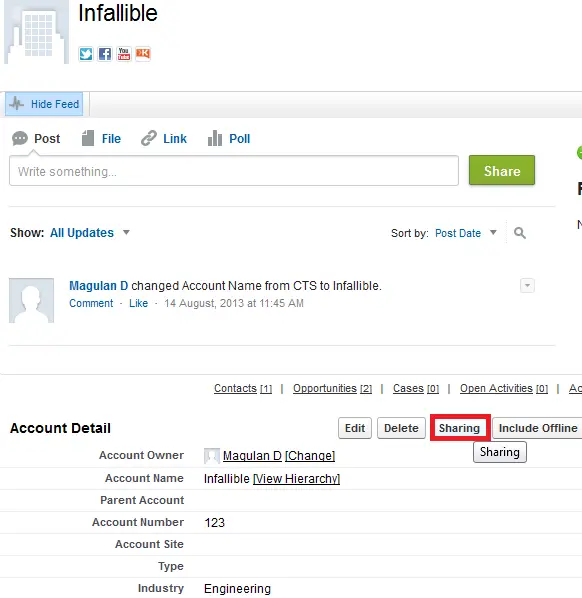
2. Click “Add” button.
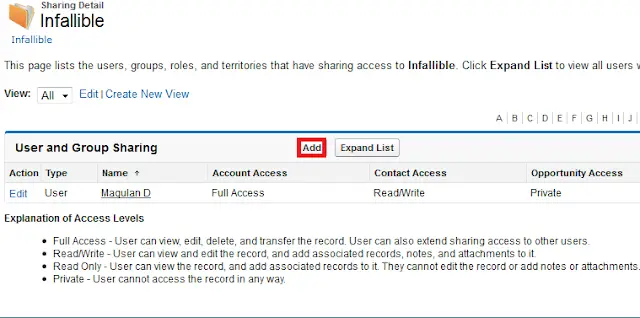
3. Select the users and access.
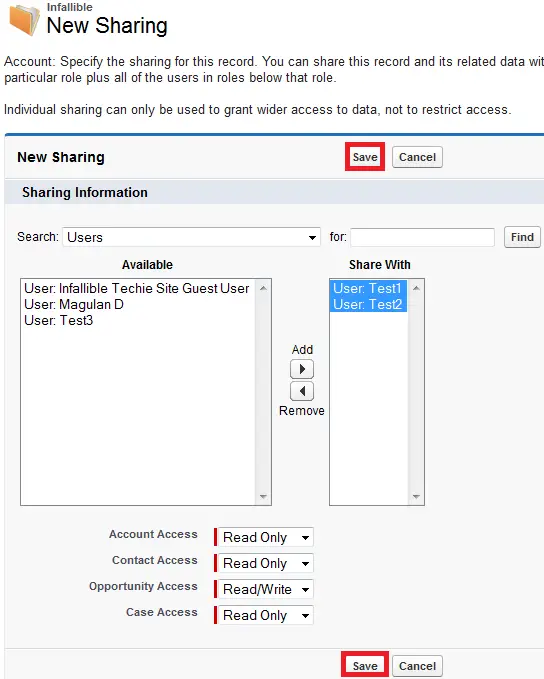
Output:
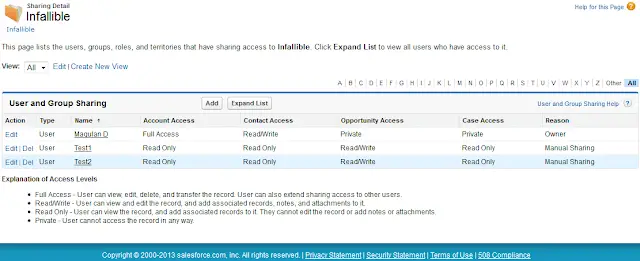
The users who can manually share records are
1. Record Owner.
2. Administrator.
3. User above the role of the Record Owner’s role.
Note:
You cannot manually share a contact which is not linked to an account.