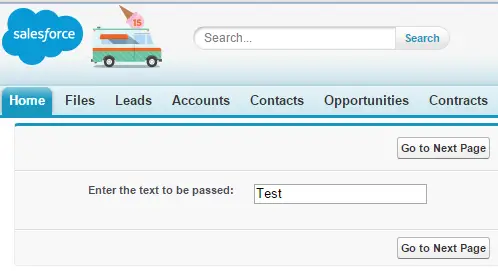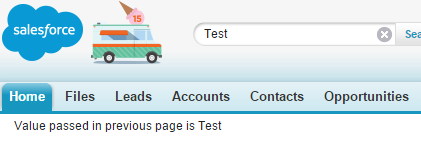First VF Page:
<apex:page controller=”Sample”>
<apex:form >
<apex:pageBlock >
<apex:pageBlockSection >
<apex:pageBlockSectionItem >Enter the text to be passed: <apex:inputText value=”{!strText}”/></apex:pageBlockSectionItem>
</apex:pageBlockSection>
<apex:pageBlockButtons >
<apex:commandButton value=”Go to Next Page” action=”{!nextPage}”/>
</apex:pageBlockButtons>
</apex:pageBlock>
</apex:form>
</apex:page>
public class Sample {
public String strText {get;set;}
public Sample() {
}
public PageReference nextPage() {
PageReference pg = new PageReference(‘/apex/NextPage’);
pg.getParameters().put(‘str’, strText);
pg.setRedirect(false);
return pg;
}
}
Second VF Page:
<apex:page controller=”NextPageController”>
Value passed in previous page is {!strText}
</apex:page>
public class NextPageController {
public String strText {get;set;}
public NextPageController() {
strText = ApexPages.currentPage().getParameters().get(‘str’);
}
}
<apex:page controller=”Sample”>
<apex:form >
<apex:pageBlock >
<apex:pageBlockSection >
<apex:pageBlockSectionItem >Enter the text to be passed: <apex:inputText value=”{!strText}”/></apex:pageBlockSectionItem>
</apex:pageBlockSection>
<apex:pageBlockButtons >
<apex:commandButton value=”Go to Next Page” action=”{!nextPage}”/>
</apex:pageBlockButtons>
</apex:pageBlock>
</apex:form>
</apex:page>
public class Sample {
public String strText {get;set;}
public Sample() {
}
public PageReference nextPage() {
PageReference pg = new PageReference(‘/apex/NextPage’);
pg.getParameters().put(‘str’, strText);
pg.setRedirect(false);
return pg;
}
}
Second VF Page:
<apex:page controller=”NextPageController”>
Value passed in previous page is {!strText}
</apex:page>
public class NextPageController {
public String strText {get;set;}
public NextPageController() {
strText = ApexPages.currentPage().getParameters().get(‘str’);
}
}
Output:
Cheers!!!