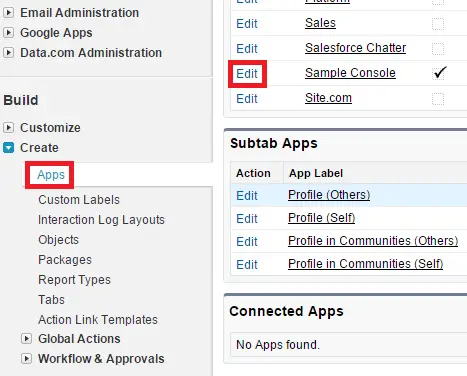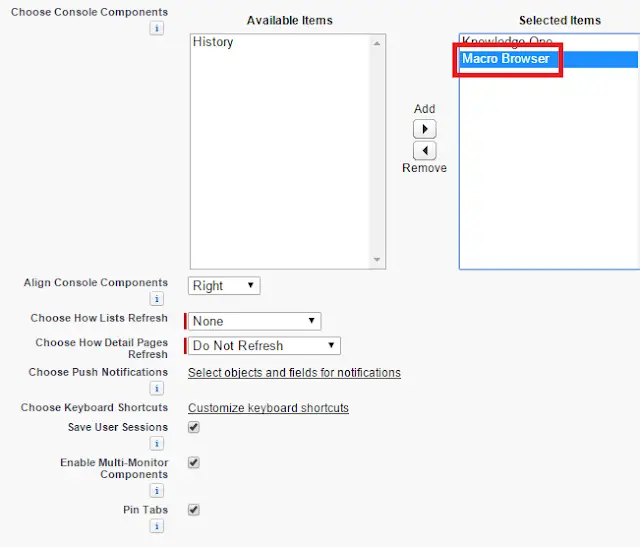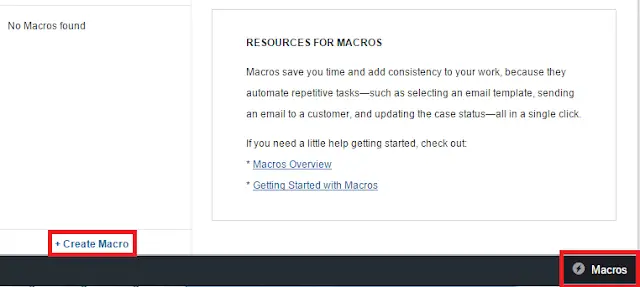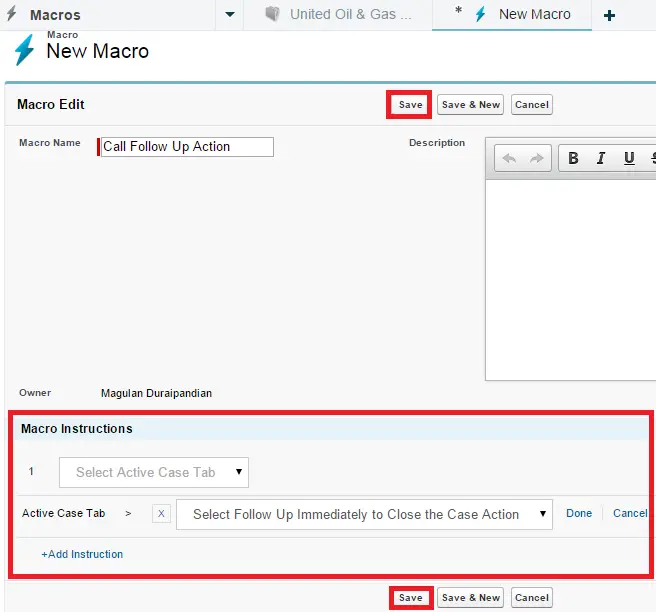1. Edit your Console App.
2. Add the Macro Browswer.
3. Go to your Console app.
4. Select Case tabs.
5. Open a case record.
6. Select Macros.
7. Click “Create Macros”.
8. Create a new Macro.
If you are unable to select any instructions, check the below link
https://infallibletechie.com/2015/07/unable-to-choose-any-macro-instructions.html
To run the Macros, Check the below link
https://infallibletechi.com/2015/07/how-to-run-macros-in-salesforce.html