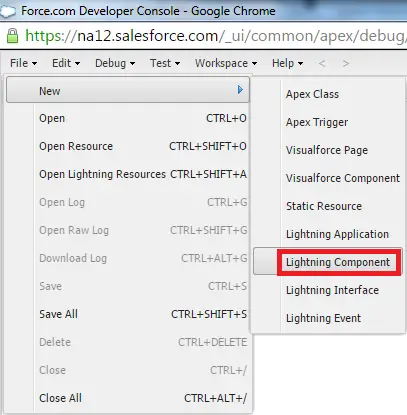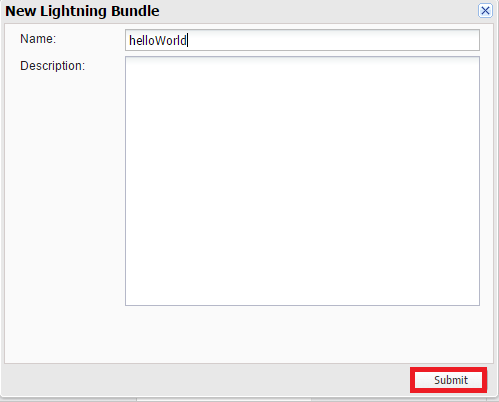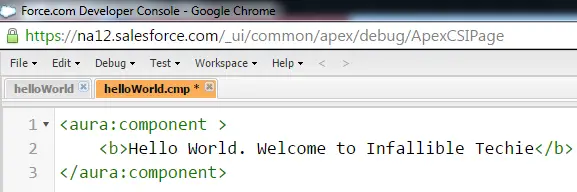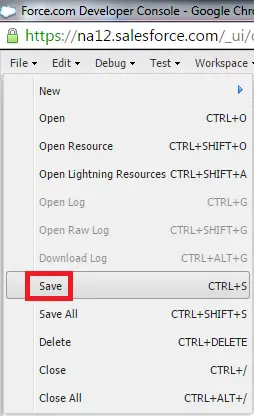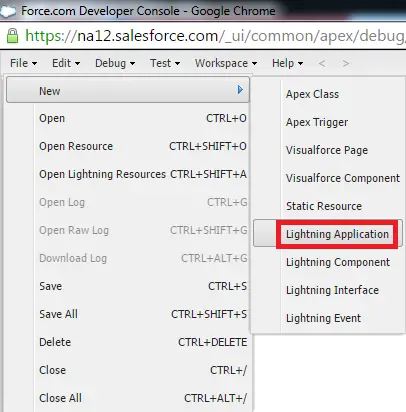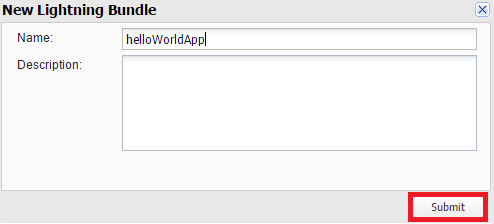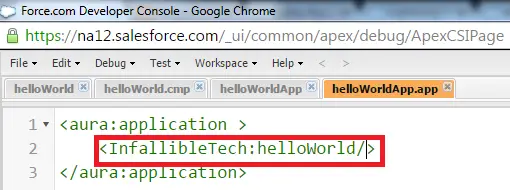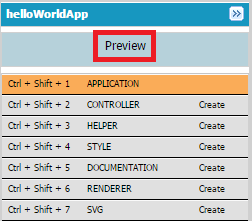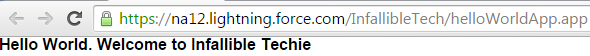1. Go to Developer Console.
2. Go to File –> New –> Lightning Component.
3. Enter Name and Description and click “Submit” button.
4. Enter some Text between <aura:component> and </aura:component> tags.
5. Save the component by navigating to File –> Save.
6. Go to File –> New –> Lightning Application.
7. Enter Name and Description and click “Submit” button.
8. Embed the component by entering Namespace:componentName between <aura:application> and </aura:application> tags.
9. Click “Preview” button to preview the application.
Output:
Cheers!!!