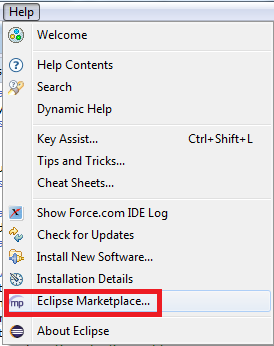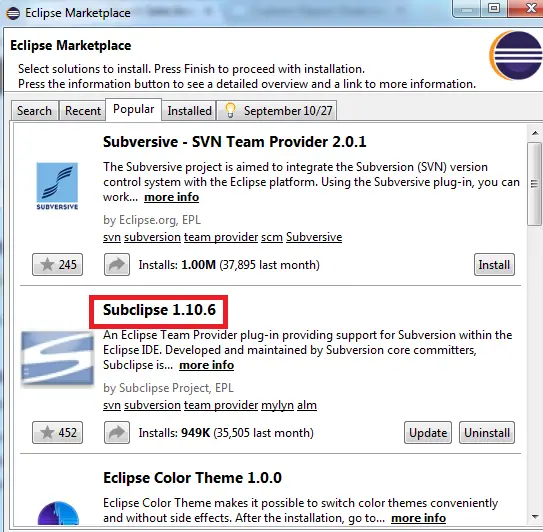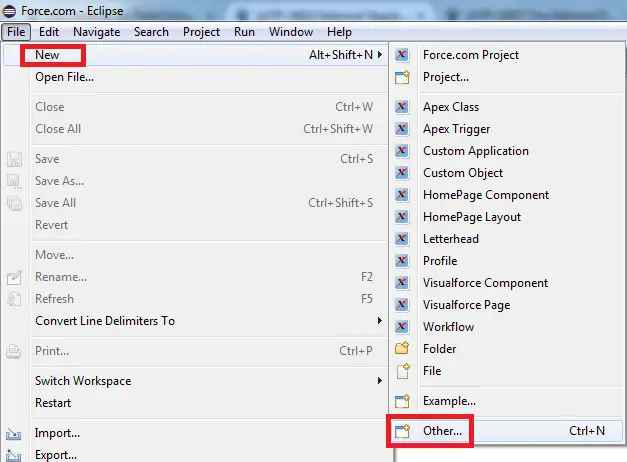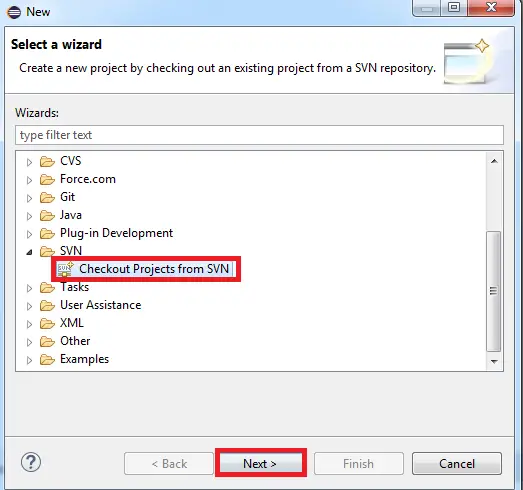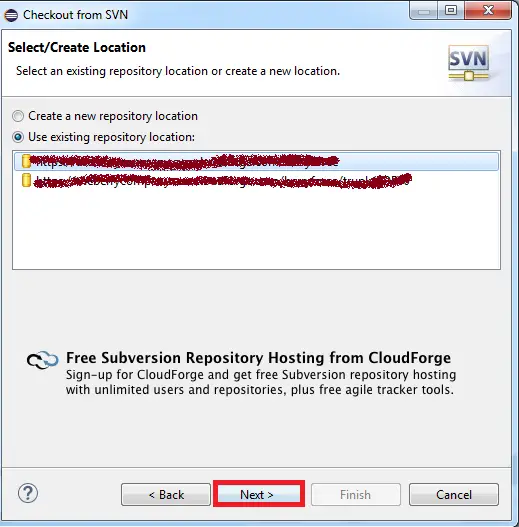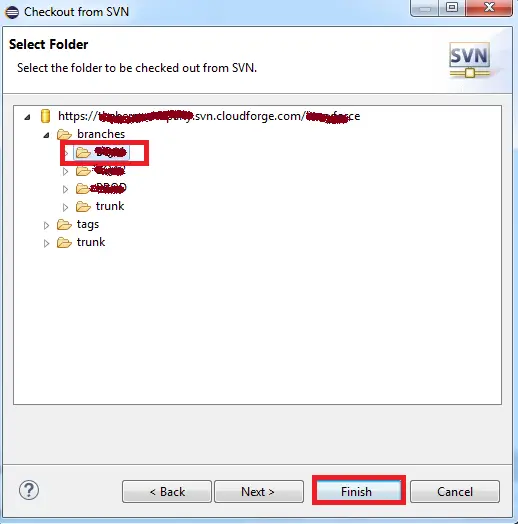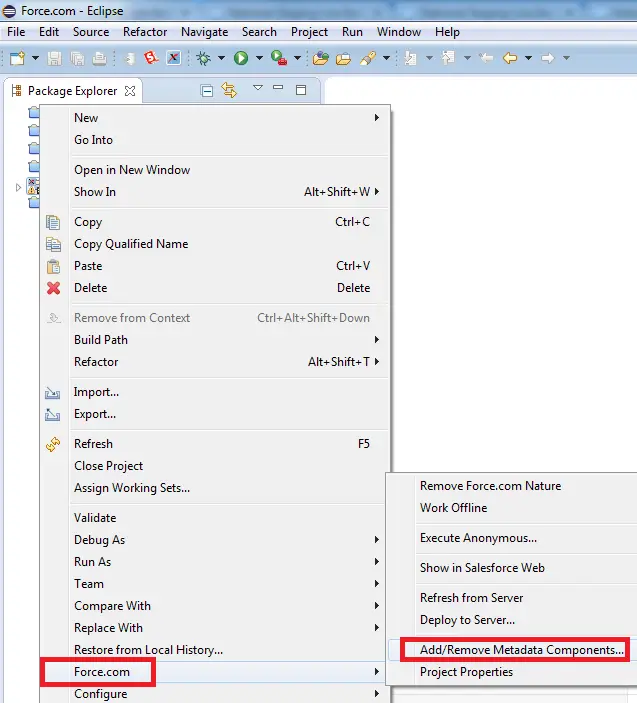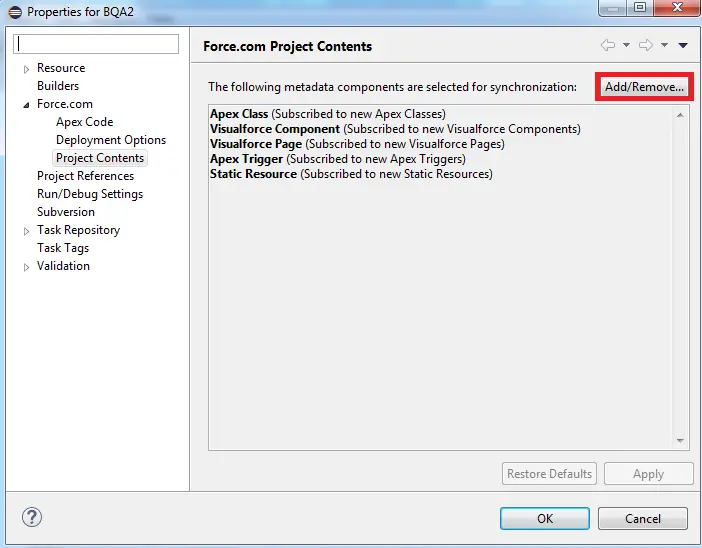Prerequisites:
Make sure Subclipse is installed in Eclipse.
Make sure Subclipse is installed in Eclipse.
If Subclipse is not installed, kindly follow the below steps
1. Go to Help –> Eclipse Marketplace.
2. Install Subclipse.
Follow the below steps after installing Subclipse.
1. Go to File –> New –> Other.
2. Select “Checkout Projects from SVN”.
3. If you don’t have the repository location, select “Create a new repository location” else select “Use existing repository location” and select the main repository location.
4. Select the trunk or branch for your organization.
5. Right click the project –> Force.com –> Add/Remove Meta Data Components.
6. Click “Add/Remove”.
7. Select the componets.
8. Click “Ok”.
9. Click “Apply”.
Cheers!!!