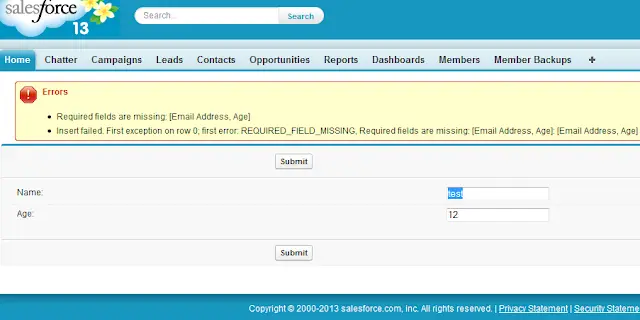Sample Code:
Visualforce page:
<apex:page controller=”Sample” sidebar=”false” >
<apex:pagemessages />
<apex:form >
<apex:pageblock >
<apex:pageBlocksection >
<apex:pageblockSectionItem >Name:</apex:pageblockSectionItem>
<apex:pageblockSectionItem ><apex:inputtext value=”{!nam}” /></apex:pageblockSectionItem>
<apex:pageblockSectionItem >Age:</apex:pageblockSectionItem>
<apex:pageblockSectionItem ><apex:inputtext value=”{!age}” /></apex:pageblockSectionItem>
</apex:pageBlocksection>
<apex:pageblockButtons >
<apex:commandButton value=”Submit” action=”{!submit}” reRender=””/>
</apex:pageblockButtons>
</apex:pageblock>
</apex:form>
</apex:page>
Apex Controller:
Visualforce page:
<apex:page controller=”Sample” sidebar=”false” >
<apex:pagemessages />
<apex:form >
<apex:pageblock >
<apex:pageBlocksection >
<apex:pageblockSectionItem >Name:</apex:pageblockSectionItem>
<apex:pageblockSectionItem ><apex:inputtext value=”{!nam}” /></apex:pageblockSectionItem>
<apex:pageblockSectionItem >Age:</apex:pageblockSectionItem>
<apex:pageblockSectionItem ><apex:inputtext value=”{!age}” /></apex:pageblockSectionItem>
</apex:pageBlocksection>
<apex:pageblockButtons >
<apex:commandButton value=”Submit” action=”{!submit}” reRender=””/>
</apex:pageblockButtons>
</apex:pageblock>
</apex:form>
</apex:page>
Apex Controller:
public class Sample
{
public String nam {get;set;}
public Decimal age {get;set;}
public void submit()
{
try
{
Member__c m = new Member__c();
m.Name = nam;
m.Age__c = age;
insert m;
}
catch(Exception e)
{
String error = e.getMessage();
ApexPages.addMessage(new ApexPages.Message(ApexPages.Severity.ERROR,error));
}
}
}
Output: