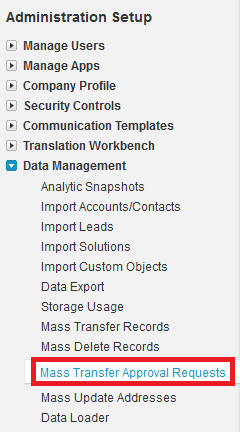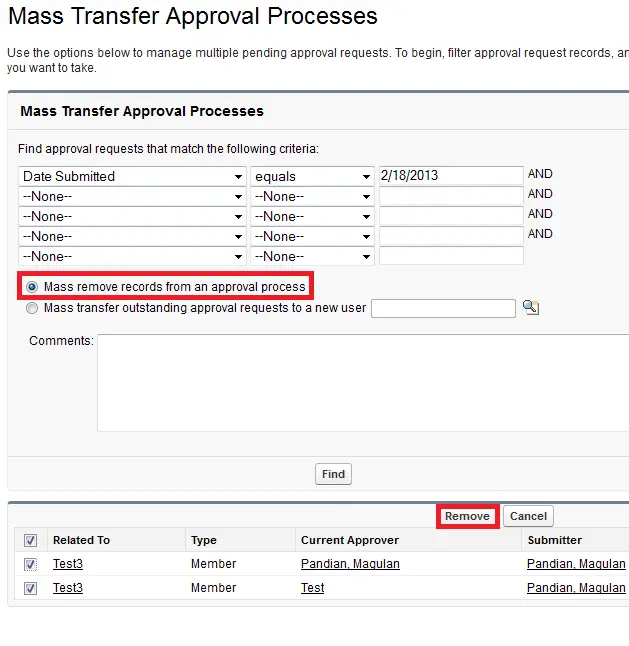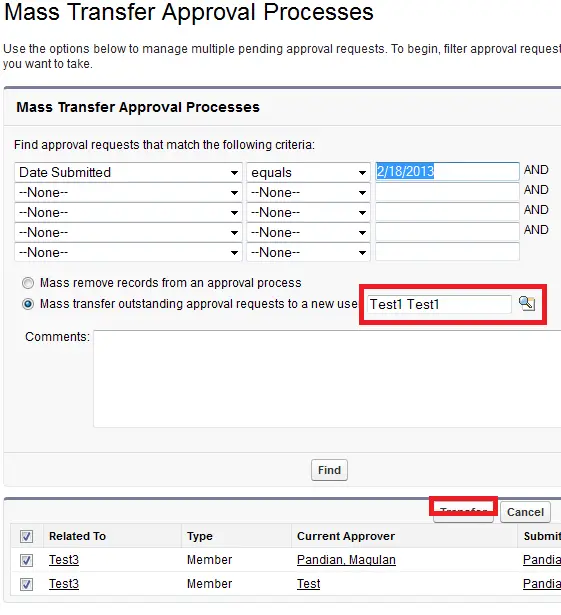2. Enter the search conditions that the approval requests you are transferring or removing must match.
3. Click “Find” button to search for approval requests that match.
4. Optionally, enter any comments to be stored with the approval requests. The comments you enter are displayed on the Approval History related list if your administrator has customized it to include the Comments field.
Choose an option:
• “Mass remove records from an approval process” unlocks the records and removes them from any approval process so they no longer appear on the approver’s list of pending approval requests.
• “Mass transfer outstanding approval requests to a new user” allows you to select a user and assign that user as the approver for all approval requests selected.
5. Select the checkbox next to each approval request you want to transfer or remove from the approval process, depending on the option you selected previously.
6. Click Transfer or Remove, depending on the option you selected previously.
Mass remove records from an approval process:
Mass transfer outstanding approval requests to a new user: