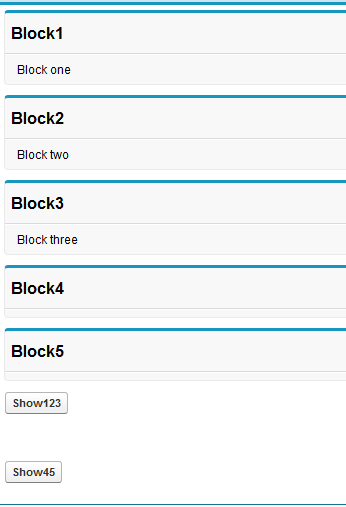Visualforce page:
<apex:page controller=”Sample”>
<apex:form >
<apex:pageblock id=”pg1″ title=”Block1″>
<apex:outputText value=”{!one}”/>
</apex:pageblock>
<apex:pageblock id=”pg2″ title=”Block2″>
<apex:outputText value=”{!two}”/>
</apex:pageblock>
<apex:pageblock id=”pg3″ title=”Block3″>
<apex:outputText value=”{!three}”/>
</apex:pageblock>
<apex:pageblock id=”pg4″ title=”Block4″>
<apex:outputText value=”{!four}”/>
</apex:pageblock>
<apex:pageblock id=”pg5″ title=”Block5″>
<apex:outputText value=”{!five}”/>
</apex:pageblock>
<apex:commandButton value=”Show123″ action=”{!show123}” reRender=”pg1,pg2,pg3″/>
<br/><br/><br/><br/>
<apex:commandButton value=”Show45″ action=”{!show45}” reRender=”pg4,pg5″/>
</apex:form>
</apex:page>
Apex Controller:
public class Sample
{
public String one {get;set;}
public String two {get;set;}
public String three {get;set;}
public String four {get;set;}
public String five {get;set;}
public sample()
{
}
public void show123()
{
one = ‘Block one’;
two = ‘Block two’;
three = ‘Block three’;
}
public void show45()
{
four = ‘Block four’;
five = ‘Block five’;
}
}
Output:
After clicking “Show123” button.