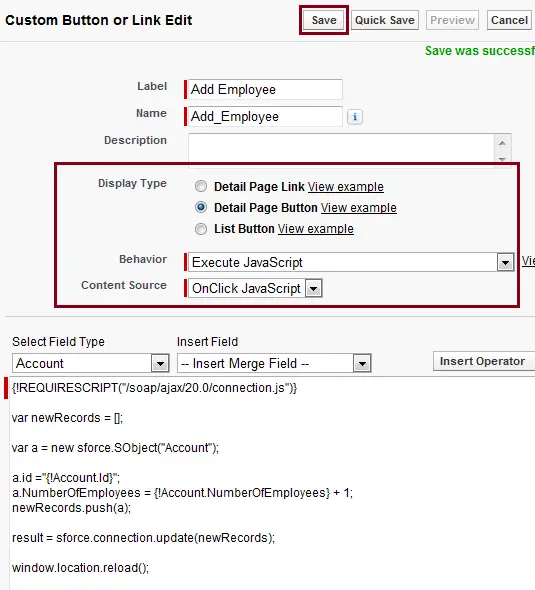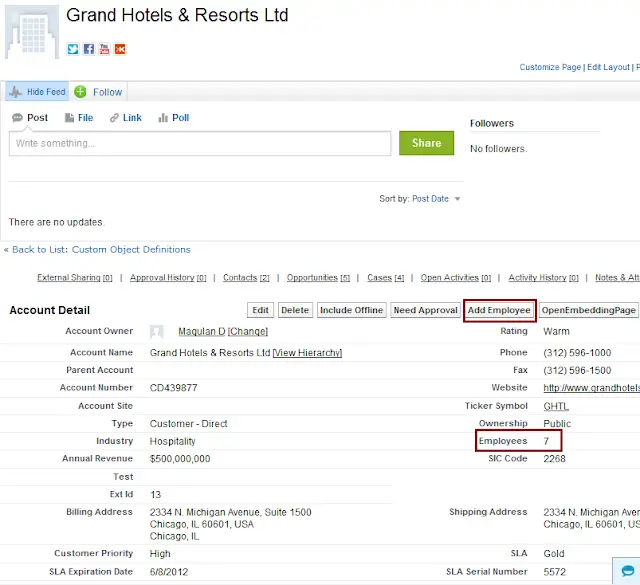1. Create a button with label ‘Add Employee’.
2. Select ‘
3. Select ‘Execute JavaScript’ as a behaviour.
4. Add the below code
{!REQUIRESCRIPT(“/soap/ajax/20.0/connection.js”)}
var newRecords = [];
var a = new sforce.SObject(“Account”);
a.id =”{!Account.Id}”;
a.NumberOfEmployees = {!Account.NumberOfEmployees} + 1;
newRecords.push(a);
result = sforce.connection.update(newRecords);
window.location.reload();
5. Click ‘Save’ button.
6. Add the button to the page layout.
It will increment the Employees.