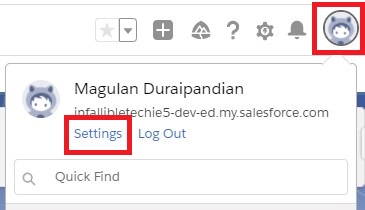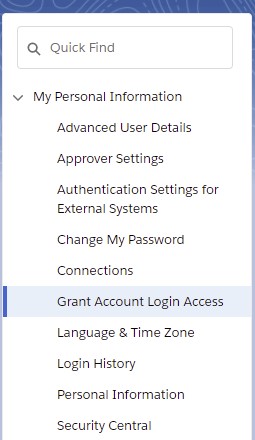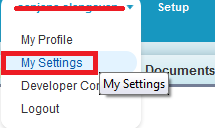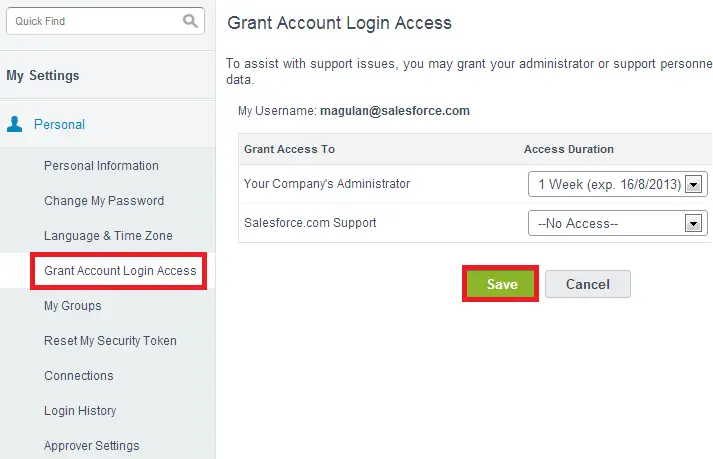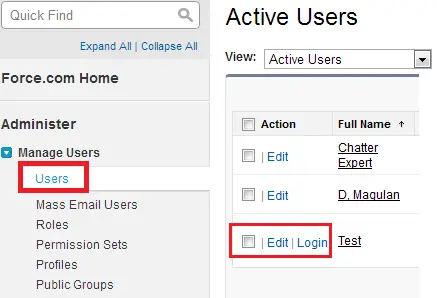In order to test Grant Login access, do the following steps.
To Grant Login Access in Salesforce Lightning, follow the below steps.
1. Go to Settings.
To Grant Login Access in Salesforce Classic, follow the below steps.
1. Create a test user in your developer edition.
2. Login as the test user and follow the below steps to grant your administrator or support personnel the ability to login as you and access your data in Salesforce
i. Go to My Settings –> Personal –> Grant Account Login Access.
ii. Select the Access Duration as per your wish.
iii. Click Save button.
iv. To verify it, check it with your administrator whether he/she has ‘Login’ link next to ‘Edit’ link in Setup –> Administration Setup –> Users. (Login with your Administrator profile to check it).