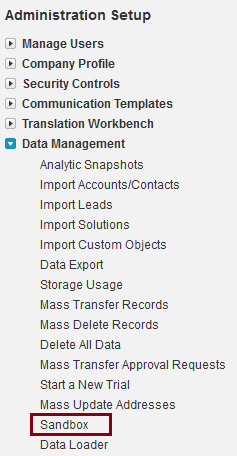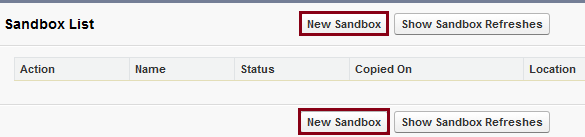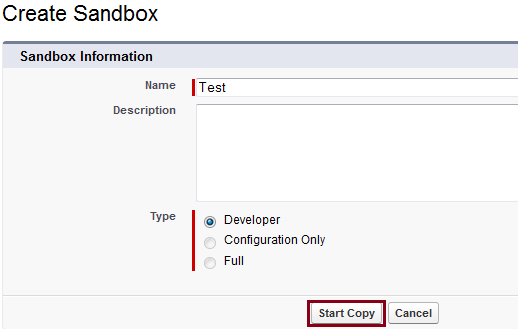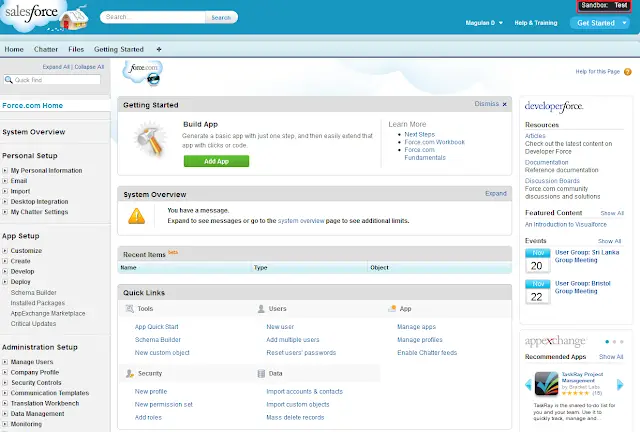For Trial version, just create your login credentials using the below link
https://www.salesforce.com/form/signup/freetrial-force-form.jsp?d=70130000000G3R3
Creating Sandbox:
1. Go to Setup –> Administration Setup –> Sandbox.
2. Click ‘New Sandbox’ Button.
3. Enter the Name, Description and select the type of sandbox and click ‘Start Copy’ button.
Testing Sandbox:
1. Login into ‘https://test.salesforce.com‘.
Your users can log in from ‘https://test.salesforce.com‘ by appending “.test” to their salesforce.com
user logins. For example, if your login in your production account is
[email protected], then your login for this sandbox is
[email protected].
Cheers!!!